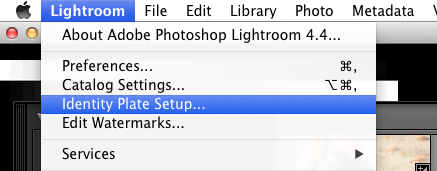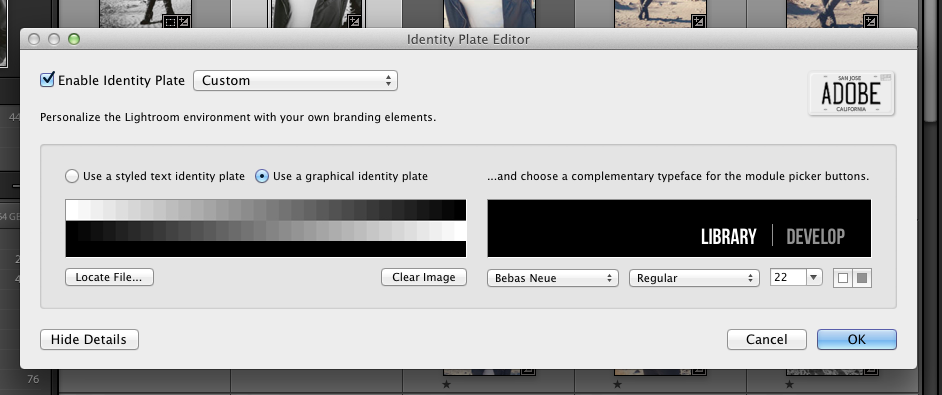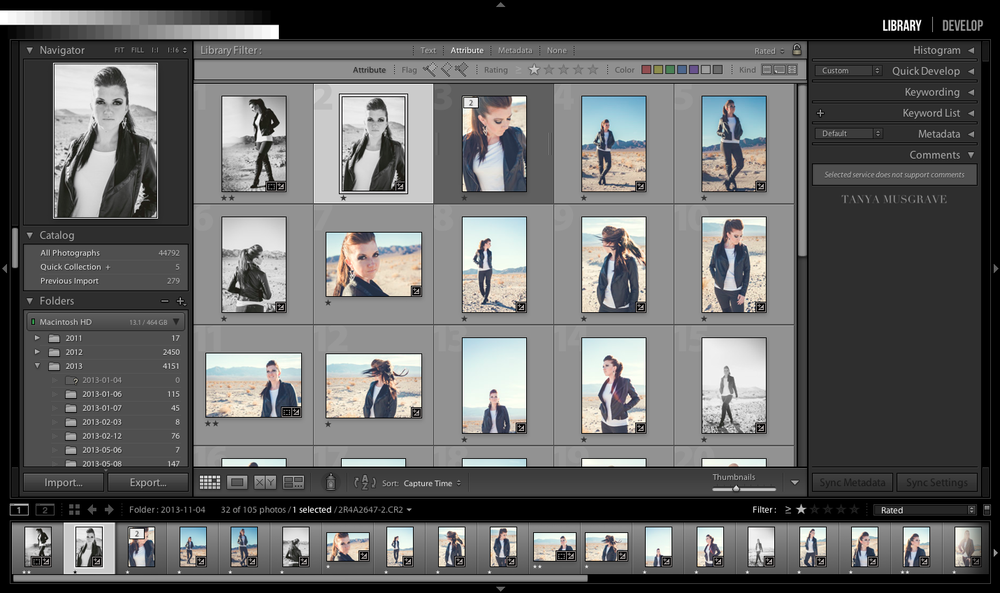Not necessarily a resolution, but at least a revelation that conveniently happened the first week of the New Year—it's rare but fortunate for the Type-As that like some sort of system.
"I want to get better at photography—workflow, editing, technique; all the things."
It occurred to me that I haven't really actively propelled myself in learning new stuff, so here goes. Hello equipment reviews, tutorials, workshops and experiments. You're welcome to come along or not. By all means, add your two cents.
Don't laugh if I excitedly present something from eons ago (like the word "digs" referring to a place you live in. Lol, I thought my mom was trying to sound hip). But I digress.
Tip #1 of 52: Editing on a Laptop Screen
When editing on any screen, the angle of view is important. We'll already assume you're calibrating your monitor to get true colors in the space you work in.
When you're editing your highlights and blacks, there are subtle differences in your image just by tilting your screen.
Simple test:
How to use it:
Depending on the tilt of your screen, you should be able to tell a clear difference between solid black and the next shade up. Same goes for the white and the shade next to it. If you can't tell the difference, adjust the angle until it's clearly two different shades.
You can bring up a grayscale image like this before you edit, or if you work in Lightroom, you can make it part of your workspace.
LightRoom4—
(For LightRoom 5, just right-click the Identity Plate, which is the "LightRoom5" up in the left-hand corner of your workspace)
This'll show up in the top left corner of your workspace, to be used whenever you fancy.
A freelance travel and editorial photographer, he has photographed in over 50 countries around the world. His images have appeared on everything from postage stamps to billboards, in magazines, newspapers, guidebooks and advertising around the world, including the New York Times, Wall Street Journal, Guardian, Telegraph, Geo, National Geographic Traveler, Wanderlust, Lonely Planet and many more.